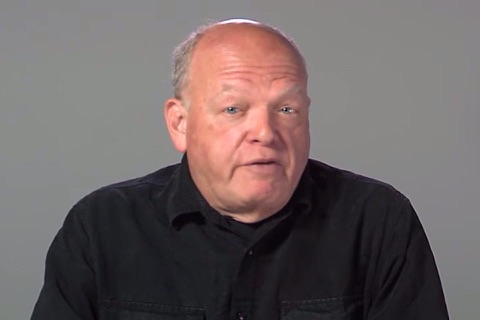Training for Final Cut Pro X from Class on Demand
Training for Final Cut Pro X from Class on Demand gives you more creative options and workflow control than ever before. Learn the ins and outs with our Final Cut Pro X training featuring Tom Wolsky.
Topics include:
- Introduction
- 1: The Interface
- 2: Importing
- 2.1: Introduction
- 2.2: Preferences
- 2.3: Importing Media
- 3: Organizing
- 3.1: Introduction
- 3.2: Library and Browser
- 3.3: Collections
- 3.4: Ratings
- 3.5: Compound Clips
- 3.6: Auditions
- 3.7: Projects
- 4: Editing
- 4.1: Introduction
- 4.2: Basic Editing
- 4.3: Inserts, Overwrites, and Connects
- 4.4: Three-Point Editing and Backtiming
- 4.5: Cutting in the Timeline
- 5: Advanced Editing
- 5.1: Introduction
- 5.2: Trimming
- 5.3: The Trim Tool
- 5.4: Precision Editor
- 5.5: Split Edits
- 5.6: Replace
- 5.7: Position Tool
- 5.8: Storylines & Compound Clips
- 6: Transitions
- 7: Custom Tools
- 7.1: Introduction
- 7.2: Customizing the Keyboard
- 7.3: Markers
- 8: Audio
- 8.1: Introduction
- 8.2: Controlling Audio
- 8.3: Adding Music
- 8.4: Audio Enhancement
- 8.5: Audio Components
- 8.6: Roles & Timeline Index
- 8.7: Dual System Syncing
- 8.8: Record Audio
- 9: Multicam
- 9.1: Introduction
- 9.2: Making the Multicam Clip
- 9.3: The Multicam Editor
- 9.4: Editing the Multicam Project
- 10: Titles & Graphics
- 10.1: Introduction
- 10.2: Titling
- 10.3: Custom Title Animation
- 10.4: Generators & Themes
- 10.5: Graphics Files
- 11: Retiming
- 11.1: Introduction
- 11.2: Basic Retiming
- 11.3: Custom Speed Settings
- 11.4: Retime to Fit
- 12: Effects
- 13: Motion Effects
- 13.1: Introduction
- 13.2: Transform
- 13.3: Crop & Distort
- 13.4: Motion Animation
- 13.5: Compositing
- 14: Color Correction
- 14.1: Introduction
- 14.2: Balancing and Matching
- 14.3: Primary Color Correction
- 14.4: Secondary Color Correction
- 15: Sharing & Exporting
- Conclusion